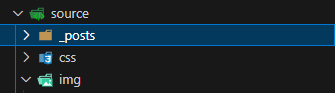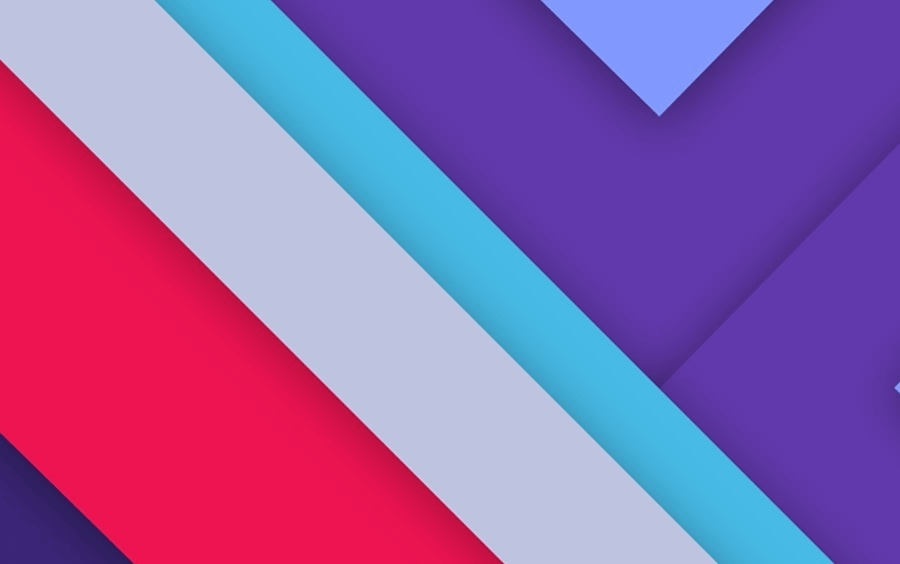新建文章
1
| hexo new [layout] <titie>
|
| 布局 |
路径 |
| post |
source/_posts |
| page |
source |
| draft |
source/_drafts |
| 参数 |
描述 |
| -p |
–path 自定义新文章路径 |
| -r |
–replace 如果存在同名文章,将其替换 |
| -s |
–slug 文章的 Slug,作为新文章的文件名和发布后的 URL |
新建文件默认地址: 2024/03/18/hexo入门/
permalink:
2024/03/18/hexo入门/
butterfly添加自定义js、css文件
推荐在根目录的source文件夹种配置,通过配置文件将
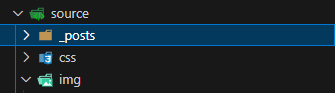
1
2
3
4
5
6
| # _config.butterfly.yml
inject:
head:
# - <link rel="stylesheet" href="/xxx.css">
bottom:
- <script src="/js/browsersync.js"></script>
|
实时编辑预览
当通过hexo s开启本地调试后,预览页面无法实现实时更新
可通过hexo-browsersync配置, 3001端口对应brosersync配置页,根据配置页提示将对应代码块复制到/public/index.html文件
代码块内
1
2
3
4
5
6
7
8
9
| npm install hexo-browsersync --save
hexo s
[Browsersync] Access URLs:
----------------------------------
UI: http://localhost:3001
----------------------------------
UI External: http://localhost:3001
----------------------------------
INFO Hexo is running at http://localhost:4000/ . Press Ctrl+C to stop.
|
参考链接: Hexo-Browsersync-使用方法
| yml文件改动后还是需要重新启动以生效
本地搜索功能
通过hexo-generator-search实现本地搜索,
安装配置
1
2
|
npm install hexo-generator-search --save
|
注入配置 _config.yml文件
1
2
3
4
| search:
path: search.xml
field: post
content: true
|
butterfly主题开启搜索功能 _config.butterfly.yml文件
1
2
3
4
5
|
local_search:
- enable: false
+ enable: true
|
图库
图库页面是普通的页面,通过hexo n page xxxxx创建后使用标签外挂galleryGroup
1
2
3
4
5
| <div class="gallery-group-main">
{% galleryGroup '壁紙' '收藏的一些壁紙' '/Gallery/wallpaper' https://i.loli.net/2019/11/10/T7Mu8Aod3egmC4Q.png %}
{% galleryGroup '漫威' '關於漫威的圖片' '/Gallery/marvel' https://i.loli.net/2019/12/25/8t97aVlp4hgyBGu.jpg %}
{% galleryGroup 'OH MY GIRL' '關於OH MY GIRL的圖片' '/Gallery/ohmygirl' https://i.loli.net/2019/12/25/hOqbQ3BIwa6KWpo.jpg %}
</div>
|
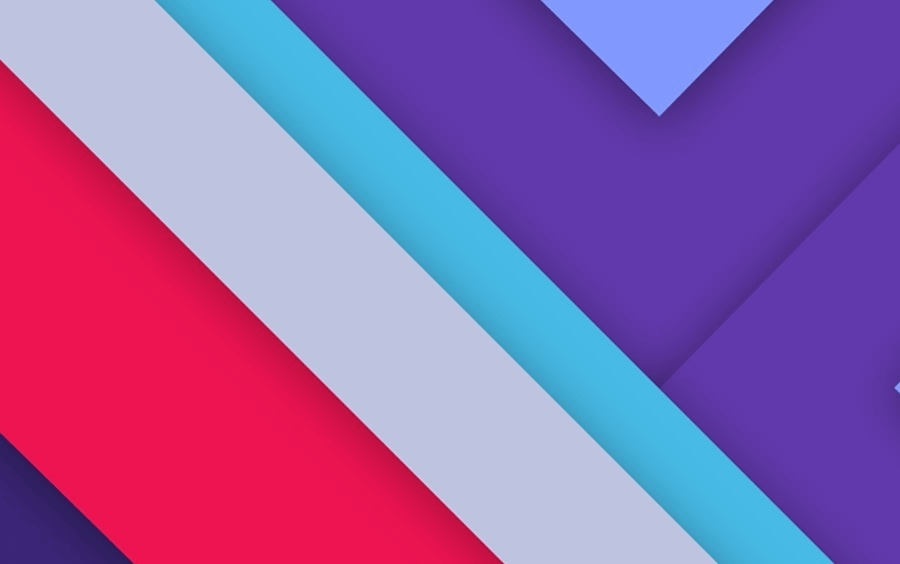
壁紙
收藏的一些壁紙

漫威
關於漫威的圖片

OH MY GIRL
關於OH MY GIRL的圖片